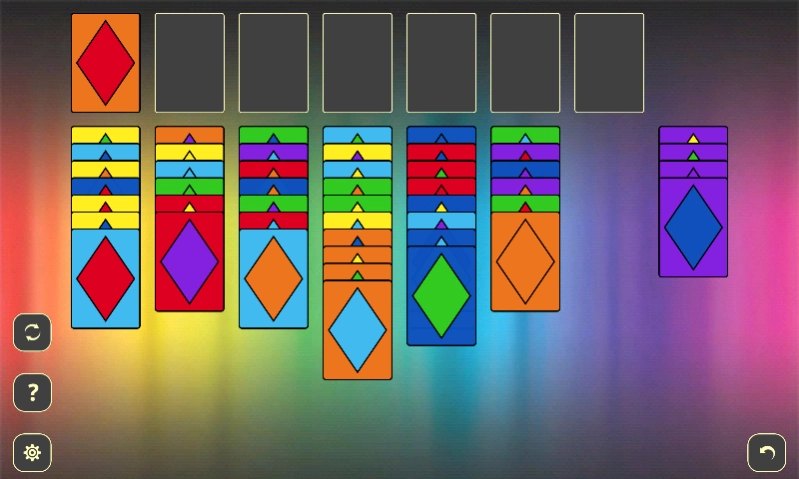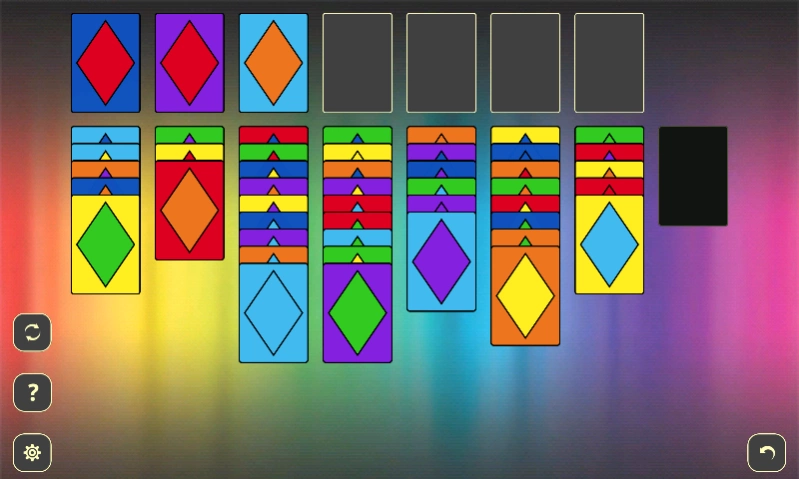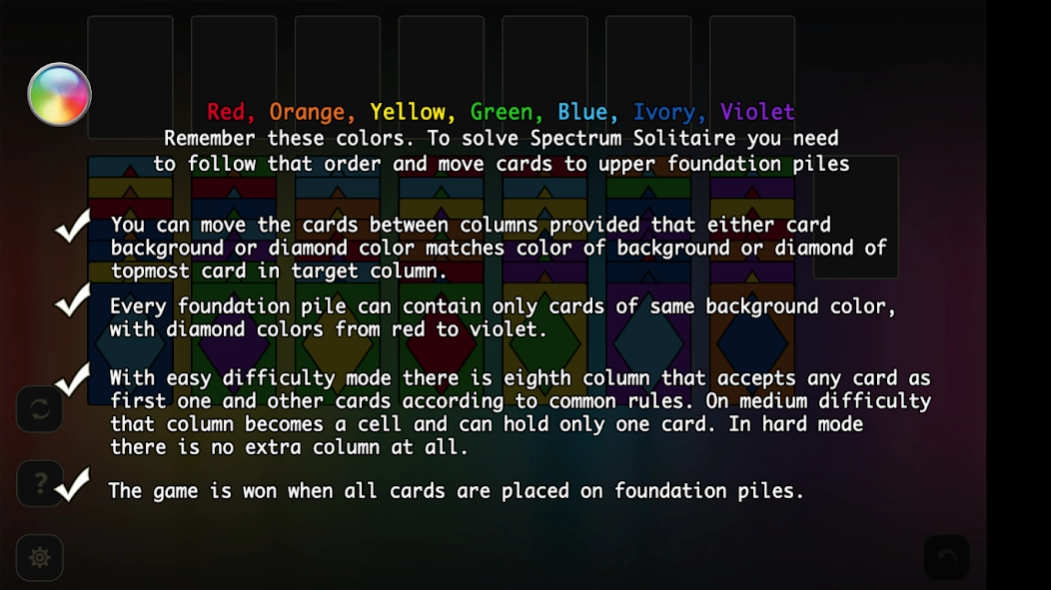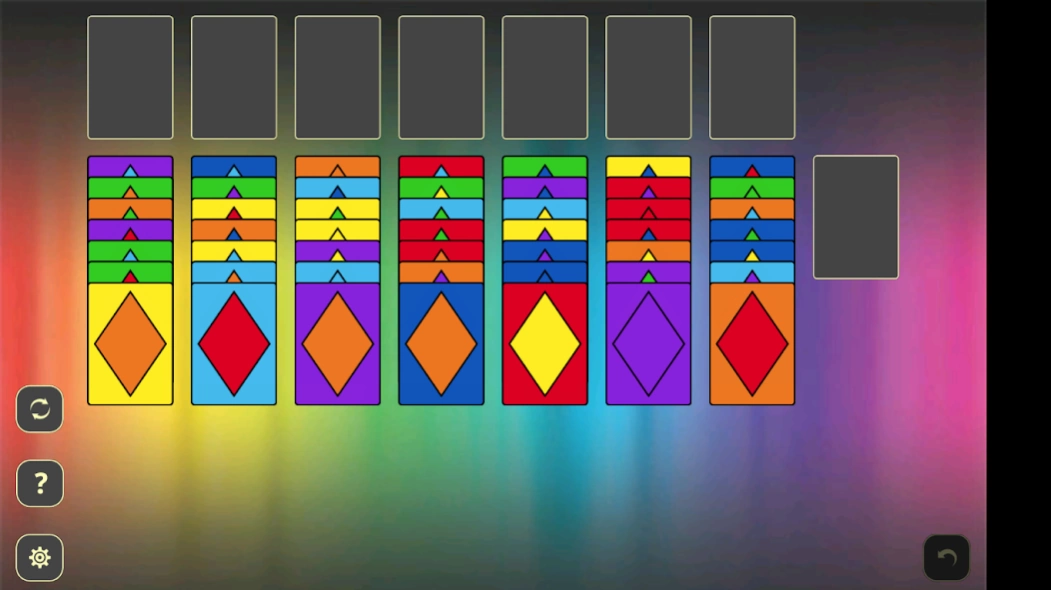Spectrum Solitaire
Free Version
Publisher Description
Spectrum Solitaire - Unique and addictive game - solitaire with cards of rainbow colors!
Spectrum Solitaire is completely new, unique and addictive game invented by Sergiy Osadchiy.
In this solitaire you play with 49 special cards that are made of 7 different backs and 7 diamonds on rainbow colors: red, orange, yellow, green, blue, indigo and violet. Your goal is to move all cards from game field to foundations with set of simple rules:
* You can move the cards between columns provided that either card background or diamond color matches color of background or diamond of topmost card in target column.
* Every foundation pile can contain only cards of same background color, with diamond colors from red to violet.
* With easy difficulty mode there is eighth column that accepts any card as first one and other cards according to common rules. On medium difficulty that column becomes a cell and can hold only one card. In hard mode there is no extra column at all.
* The game is won when all cards are placed on foundation piles.
Give you color perception a test, try to win! And don't forget Roy G. Biv!
About Spectrum Solitaire
Spectrum Solitaire is a free app for Android published in the Card Games list of apps, part of Games & Entertainment.
The company that develops Spectrum Solitaire is Alexei Garbuzenko. The latest version released by its developer is 1.0.
To install Spectrum Solitaire on your Android device, just click the green Continue To App button above to start the installation process. The app is listed on our website since 2014-10-28 and was downloaded 2 times. We have already checked if the download link is safe, however for your own protection we recommend that you scan the downloaded app with your antivirus. Your antivirus may detect the Spectrum Solitaire as malware as malware if the download link to net.runserver.solitaires.spectrum is broken.
How to install Spectrum Solitaire on your Android device:
- Click on the Continue To App button on our website. This will redirect you to Google Play.
- Once the Spectrum Solitaire is shown in the Google Play listing of your Android device, you can start its download and installation. Tap on the Install button located below the search bar and to the right of the app icon.
- A pop-up window with the permissions required by Spectrum Solitaire will be shown. Click on Accept to continue the process.
- Spectrum Solitaire will be downloaded onto your device, displaying a progress. Once the download completes, the installation will start and you'll get a notification after the installation is finished.